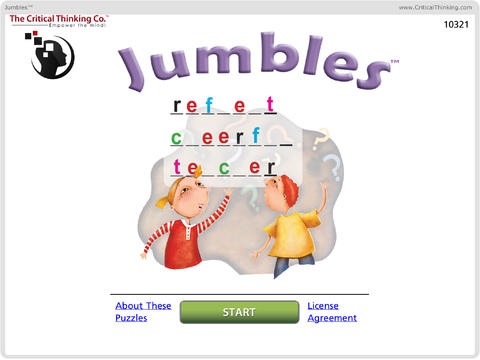Jumbles™ 1.2.3
Continue to app
Paid Version
Publisher Description
Jumbles are award-winning, fun word puzzles that teach students new vocabulary, prefixes, suffixes, compound words, and plurals. In order to solve the riddles, the students will use multiple word meanings, synonyms, homographs, homophones, idioms, and figurative language. Jumbles teaches students in Grades 3-5 common prefixes, suffixes, and compound words to help them learn word structures and improve their reading skills. Each activity has two parts an instructional screen, followed by a jumble (puzzle). To solve the jumble, students must use critical and creative problem-solving skills as well as knowledge pulled from the lesson. It may be helpful to lead students through the first jumble or two before allowing them to work independently. Once students understand how these puzzles work, many students will enjoy the challenge and solve the jumbles on their own. Please note that even gifted students might be challenged once in a while and need a clue or two to proceed through a puzzle. Jumbles can also be done as a small group activity or with a partner. This app has won several awards including the Creative Child Magazine 2014 Preferred Choice Award in the Educational Apps Category, the Creative Child Magazine 2013 Preferred Choice Award in the Language Arts Category, and the Homeschooling Parent's 2013 Seal of Approval! Grades: 3-5 Subject: Language Arts 9 Prefix Activities 22 Suffix Activities 3 Compound Word Activities Author: Noreen Conte
Requires iOS 6.1 or later. Compatible with iPad.
About Jumbles™
Jumbles™ is a paid app for iOS published in the Kids list of apps, part of Education.
The company that develops Jumbles™ is The Critical Thinking Company. The latest version released by its developer is 1.2.3.
To install Jumbles™ on your iOS device, just click the green Continue To App button above to start the installation process. The app is listed on our website since 2014-06-29 and was downloaded 3 times. We have already checked if the download link is safe, however for your own protection we recommend that you scan the downloaded app with your antivirus. Your antivirus may detect the Jumbles™ as malware if the download link is broken.
How to install Jumbles™ on your iOS device:
- Click on the Continue To App button on our website. This will redirect you to the App Store.
- Once the Jumbles™ is shown in the iTunes listing of your iOS device, you can start its download and installation. Tap on the GET button to the right of the app to start downloading it.
- If you are not logged-in the iOS appstore app, you'll be prompted for your your Apple ID and/or password.
- After Jumbles™ is downloaded, you'll see an INSTALL button to the right. Tap on it to start the actual installation of the iOS app.
- Once installation is finished you can tap on the OPEN button to start it. Its icon will also be added to your device home screen.